Photomatix - HDR software - http://www.hdrsoft.com/
ToonIt - Cartoon like imaging plugin - http://www.digitalanarchy.com/toonPS/main.html
Pseudo HDR
- Open 2 exposures of an image, one for the highlights and one for the shadow.
- Holding the shift key with the Move tool move the highlights image (the lighter one) to the shadow image (the lighter one)
- Add a layer mask to the highlights layer, layer 1
- With the shadow image, background, active - Select All using Ctrl+A
- The Ctrl+C to copy selection to the clipboard
- On layer 1, press Alt when you click on the Layer Mask to display it
- Now press Ctrl+V to paste the copied selection into the mask
- Click the eye visibility icon to view the image.
- It is best to blur the mask so with the Mask active - Filter > Blur > Gaussian Blur - about 5-6 pixels.
- Apply Levels to the mask using Ctrl+L to brighten the image move the shadow slider to the right darkening the mask.
- With image open use the Elliptical Marque tool to select the area of the image that you want to remail sharp. Pressing the Spacebar with the tool allows you to move the selection.
- Right click in the selection to apply a feather of about 20-30 pixels. The amount depends on the size of the image and selection.
- Press the Shift+Ctrl+I to inverse the selection
- Now go to Filter > Blur > Motion Blur > about 55 -70 pixels.
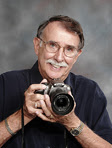
1 comment:
Very Good Presentation
Post a Comment