Preparing the paper is most of this technique
- File > New > Blank
- 81/2 11 at 240 ppi if you want to make a print or 96ppi otherwise
- Alt+click new Layer and name clouds 1
- Set the Foreground color -233, 191, 131
- Set the Background color -164, 125, 87
- Filter > Render > clouds
- Ctrl+F to apply filter again - do until you get a nice look
- Ctrl+J to copy to a new layer
- ctrl + F to apply the clouds filter again
- Change layer Blend Mode to Luninosity
- Add a Patterns Adjustment Layer and choose the Clouds Patterns, 2nd row right, 900 %
- Change to Blend mode to Soft Light at 50% opacity.
- Select the 3 layers using the shift ken and Ctrl+E to merge
- Add Levels adjustment to Background – OK without an adjustment
- Rectangle Marquee to select an area leaving a narrow border
- Shift+Ctrl+I to inverse the selection
- Choose the Default colors
- Adjustment layer active, Alt+Backspace to fill selection with black
- Deselect – Ctrl+D
- Group the Adjustment Layer with the Clouds 1 layer by pressing the Alt and click on line between layers
- Make sure mask is targeted and Filter – Distort > Glass,Distort 10,Smoothness – 11, Frosted for texture,Scale – 170 %
- Ctrl+Click on mask to load as a selection
- Lasso tool with Subtract from Selection, draw some jagged rips in the border
- Ctrl+shift+I to inverse the selection
- Alt + Backspace to fill the selection with black
- Deselect
- Dupe the paper layer using Ctrl+J, and name Edge
- Add to the Clipping group, Alt+click on line between layers
- Ctrl + click on Layer Mask icon to load as a selection
- Select > Modify > Contract about 25 pixels
- Target Edge layer and press Backspace to erase the center portion or selected area
- Change blend mode to Multiply
- Filter > Blurr > Gaussian Blur about 15-18
Paper is finished.
- Open the image you want on your poster and drag into the paper
- Resize to fit
- Ctrl-Shift-U to desaturate
- Change Blend Mode to suite. I used Color Burn
- Reduce layers Opacity to suite
- Add some noise using - Filter Add Noise > Check Monochromatic
- Add your text using the Type tool. I used Font Rosewood Std, 72 for WANTED and then Free Transform to size the text.
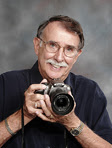
No comments:
Post a Comment