- Open image
- Edit > Define Pattern
- Filter > Blur > Radial Blur – about 25
- Move center to upper right corner
- Add a New Layer
- Paintbrush about 15 -20 pixels
- Brush Palette - Move Scatter slider and Spacing slider
- Paint some white spots
- Filter ? Blur > Radial Blur - about 10
- Clone Pattern Stamp tool
- Larger Brush at 50%
- Choose saved texture - should be last on the list
- Paint in people
Wednesday, January 21, 2009
Putting Pep in your photos
Subscribe to:
Post Comments (Atom)
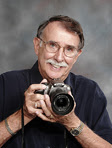
No comments:
Post a Comment