- With Image Open Orton
- Duplicate background 2 times using Ctrl+J
- Top layer change blend mode to screen and
- Reduce opacity to 80%
- Shift click to select both layers and Ctrl+E to Merge Down
- Dupe this layer with Ctrl+j
- Name the Top Layer - blur
- Name the middle layer - sharp
- Turn off blur layer
- On Sharp layer
- Enhance > Adjust Sharpness, Amount -400 %, R - .5
- Turn On blur layer
- Change blend mode to to Multiply
- Filter > Blur > about 25 (depends on image size)
- Note if you have halos, undo and reduce the amount of blur
Wednesday, January 21, 2009
Orton Effect
Subscribe to:
Post Comments (Atom)
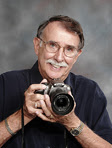
No comments:
Post a Comment