- Open your image - best used on simple image with good contrast
- Duplicate background layer
- Enhance > Adjust Color > Remove Color
- Filter > Adjustments > Invert (ctrl + I) to Invert
- Filter > Blur > Smart Blur > Edge Only >
- High Radius ~ 12
- Threshold ~ 65
- Ctrl+I to Invert again for black lines on a white. background
- For an added effect duplicate the background layer again.
- This copy layer would be under the Smart Blur layer and above the background.
- Filter > Artistic > Cutout
- Number of Levels – 5
- Edge Simplicity – 3
- Edge Fidelity – 21
- Click OK
- Change blending mode to Multiply
Wednesday, March 19, 2008
Pen and Ink Art
Subscribe to:
Post Comments (Atom)
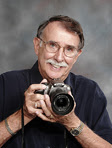
No comments:
Post a Comment