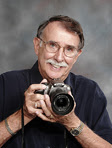Yesterday Adobe announced Photoshop Elements 8, http://www.adobe.com/products/photoshopelwin/?promoid=BPDEM.
There is no upgrade price from any previous version of Elements, bummer, but they are offering a $20 mail-in rebate until the end of October.
You can check the above web site for the new features that are included. Among the new features is an image scaling feature similiar to Content Aware Scaling that was introduced in Photoshop CS4 that allows the user to reduce the width or height of an image to fit into a set width and heighth without distorting the major elements of the image.
I will go over this new release in the Photoshop Elements SIG on Wednesday, October 21 at the Tampa Bay Resource Center Resource Center.
Thursday, September 24, 2009
Wednesday, September 16, 2009
Color Management
Devices for monitor calibration are:
X-Rite Pantone Huey - $89
http://www.xritephoto.com/ph_product_overview.aspx?id=756&catid=107&action=overview
Datacolor - Spyder3Express - $89
http://spyder.datacolor.com/product-mc-s3express.php
X-Rite Pantone Huey - $89
http://www.xritephoto.com/ph_product_overview.aspx?id=756&catid=107&action=overview
Datacolor - Spyder3Express - $89
http://spyder.datacolor.com/product-mc-s3express.php
Edit JPEG in Camera RAW
Note: This does not work in Elements 8.
If you have JPEG files and would like to process them in the Camera RAW Converter you can do this currently in the Editor, File menu choose Open As and choose Camera RAW (not Photoshop RAW) as the format. Your file will open in the RAW converter. This may be a good or bad thing as the a lot of file information in creating a JPEG in the camera has been lost.
If you would like to open a JPEG or other non-raw files from Organizer you can download a free EditInACR appliclation from http://johnrellis.com/editinacr/
The web page will have "Open JPEGs in Adobe Camera Raw from the Photoshop Elements Organizer" by John R. Ellis information and how to download a use the EditInACR.
If you have JPEG files and would like to process them in the Camera RAW Converter you can do this currently in the Editor, File menu choose Open As and choose Camera RAW (not Photoshop RAW) as the format. Your file will open in the RAW converter. This may be a good or bad thing as the a lot of file information in creating a JPEG in the camera has been lost.
If you would like to open a JPEG or other non-raw files from Organizer you can download a free EditInACR appliclation from http://johnrellis.com/editinacr/
The web page will have "Open JPEGs in Adobe Camera Raw from the Photoshop Elements Organizer" by John R. Ellis information and how to download a use the EditInACR.
Tuesday, September 15, 2009
Plugin Filter for Elements
Most plugin filters for Photoshop costs more than Photoshop Elements itself. That has now changed when onOne Software introduced Essentials 2 for Elements, http://www.ononesoftware.com/detail.php?prodLine_id=11. There is a very good plugin filter for Photoshop Elements and at $69.99 is priced very affordable considering what it contains. This small suite of plugins contains a cut-out filter for removing an object from the background. It is very similiar to onOne's Mask Pro at $159.95, plus it contains Make it Better which is similiar to Phototune 2 for $159.95 and it also contains Frame It that is similiar to Photo Frame 4 at $159.95 and finally it has Make it Bigger that is similiar to Genuine Fractals @$159.95. Essentials 2, in my opinion is a real bargin.
Sorry Photoshop users this is only available for Elements.
Sorry Photoshop users this is only available for Elements.
Saturday, September 12, 2009
Photoshop SIG 9-14-09
Photographic Society of America web site is http://www.psa-photo.org/
Some interesting plugin filters were discussed in the SIG this month.
One of my favorite filter company is Topaz Labs, http://www.topazlabs.com/
I showed examples of using Detail, http://www.topazlabs.com/detail/
and Clean 2, http://www.topazlabs.com/clean/
Akvis has some interesting new filters. Sketch 9, in my opinion, is the best software plugin for creating simulated pencil, pen, or charcoal sketches from photographs. http://akvis.com/en/sketch/index.php
A new filter for creating simulated art work such as an oil painting from a photograh is Artwork,
http://akvis.com/en/artwork/index.php.
A lot of filters are now available for Lightroom
Imagenomic - Portraiture 2 - http://www.imagenomic.com/
Nik Software - Sharpener Pro, Color Efex Pro, Viveza and Silver Efex Pro http://www.niksoftware.com/index/usa/entry.php
Web sites for color profiling devices are;
Spyder Pro 3 - http://spyder.datacolor.com/product-mc-s3elite.php
Huey (low cost monitor profiling) - http://www.xritephoto.com/ph_product_overview.aspx?catid=107
ColorMunki - http://www.xritephoto.com/ph_product_overview.aspx?id=1115&catid=&action=overview
Some interesting plugin filters were discussed in the SIG this month.
One of my favorite filter company is Topaz Labs, http://www.topazlabs.com/
I showed examples of using Detail, http://www.topazlabs.com/detail/
and Clean 2, http://www.topazlabs.com/clean/
Akvis has some interesting new filters. Sketch 9, in my opinion, is the best software plugin for creating simulated pencil, pen, or charcoal sketches from photographs. http://akvis.com/en/sketch/index.php
A new filter for creating simulated art work such as an oil painting from a photograh is Artwork,
http://akvis.com/en/artwork/index.php.
A lot of filters are now available for Lightroom
Imagenomic - Portraiture 2 - http://www.imagenomic.com/
Nik Software - Sharpener Pro, Color Efex Pro, Viveza and Silver Efex Pro http://www.niksoftware.com/index/usa/entry.php
Web sites for color profiling devices are;
Spyder Pro 3 - http://spyder.datacolor.com/product-mc-s3elite.php
Huey (low cost monitor profiling) - http://www.xritephoto.com/ph_product_overview.aspx?catid=107
ColorMunki - http://www.xritephoto.com/ph_product_overview.aspx?id=1115&catid=&action=overview
Friday, September 11, 2009
Using the Pen Tool
There is an interesting tutorial on using the Pen Tool on PhotoshopCafe that I thought you would find interesting.
http://www.photoshopcafe.com/tutorials/pen/pen.htm
See you at the Photoshop SIG Monday, 9-14, at the Resource Center.
http://www.photoshopcafe.com/tutorials/pen/pen.htm
See you at the Photoshop SIG Monday, 9-14, at the Resource Center.
Wednesday, September 2, 2009
John Nack of Adobe
Adobe has made available a new tool called a Configurator to enable the user to create a panel of tools etc that are frequently used. This is still in beta and John Nack of Adobe offers information on this and allows users to make comments and offer suggestions that will affect the future of Photoshop. This is on his blog,
http://blogs.adobe.com/jnack/2008/10/introducing_ado_1.html
http://blogs.adobe.com/jnack/2008/10/introducing_ado_1.html
Tuesday, September 1, 2009
View Photoshop psd files in Explorer
Ever since Photoshop 7 you could no longer view psd file thumbnails in Windows Explorer. To view thumbnail images for Photoshop PSD files in Windows XP and Vista go to http://www.josh.biz/tech/6-view_psd_thumbnails.html
where you will find instructions and a downloadable zip file. The instructions are on this web and in a txt file included in the ZIP. The last step in the instructions is double click Adobe.reg to run this program. After running this Vista users should Restart. Also it won't display a thumbnail if the file is a layered file and the top layer's visibility is turned off.
where you will find instructions and a downloadable zip file. The instructions are on this web and in a txt file included in the ZIP. The last step in the instructions is double click Adobe.reg to run this program. After running this Vista users should Restart. Also it won't display a thumbnail if the file is a layered file and the top layer's visibility is turned off.
Subscribe to:
Posts (Atom)