skip to main |
skip to sidebar
Installing Layer Masks in Elements
- Go to http://www.shutterfreaks.com/
- Click on Photoshop Elements Actions
- Click Photoshop Elements 6
- Click **FREE** actions for Photoshop Elements
- Scroll down to the bottom and you'll find Layer Masks
- Click on the link "Layer Masks"
- Download ZIP file for Elements 6
- After you download the Zip file the instructions say to unzip to a temporary folder on your hard drive, then follow instructions in the Read Me file.
- There are other instructions and information on how to use Layer Masks on the page that contains the ZIP file for downloading.
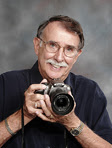
No comments:
Post a Comment