At the Elements SIG I showed a technique for creating an Orb. The steps are as follows:
Creating an Orb
1. Full Edit open flower bunch
2. Crop to a square
a. Marquee tool
b. Cookie Cutter Tool
3. Filter > Distort > Polar Coordinates
a. Polar to Rectangular
4. Image > Rotate > 180 deg
5. Filter > Distort > Polar Coordinates
a. Rectangular to Polar
Thursday, December 17, 2009
Subscribe to:
Post Comments (Atom)
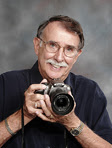
1 comment:
Thanks for sharing your knowledge to install & crack the Time Tables, but you need to update
it now. because there is a 2022 version available now:
filehippos.co
proshow-gold-crack-2
windows-10-product-key-generator
adobe-flash-builder
Post a Comment