Note: This does not work in Elements 8.
If you have JPEG files and would like to process them in the Camera RAW Converter you can do this currently in the Editor, File menu choose Open As and choose Camera RAW (not Photoshop RAW) as the format. Your file will open in the RAW converter. This may be a good or bad thing as the a lot of file information in creating a JPEG in the camera has been lost.
If you would like to open a JPEG or other non-raw files from Organizer you can download a free EditInACR appliclation from http://johnrellis.com/editinacr/
The web page will have "Open JPEGs in Adobe Camera Raw from the Photoshop Elements Organizer" by John R. Ellis information and how to download a use the EditInACR.
Wednesday, September 16, 2009
Subscribe to:
Post Comments (Atom)
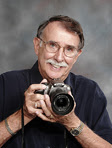
No comments:
Post a Comment