To use the Pattern Stamp tool,
- Use the rectangle marquee took to select an area that you want to use as a pattern.
- Then go to the Edit menu and choose Define Pattern from Selection
- Choose the Pattern Stamp Tool. In the tool box this is under the Clone Stamp Tool.
- Select the pattern you created in Step 2 from the drop down window between Opacity and Aligned.
- Create a new blank layer and Drag in this area over the area you want to replace with the pattern.
- Use the Move tool to line up the cloned area. You can nudge the area 1 pixel at a time using the Arrow keys. Shift + an arrow will nudge the area 10 pixels at a time.
Retoucher v3.5 makes saves a lot of time in retouching and photo restoration and is recomended if one does this a lot. It is $87.
Multibrush is a tool similiar to the Clone Stamp and Healing Brush but many find them much easier to use. It is $49.
They both can be downloaded for a free 10 day fully functionable trial.
The web site is http://akvis.com/en/products-photo-editing-software.php
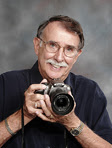
1 comment:
Extremely informative article, well researched and clearly presented.Thanks!!
Regards,
photoshop restoration and retouching
Post a Comment