Fixerlabs, FixerBundle V2 - http://www.fixerlabs.com/index.htm
Nic Software, Sharpener Pro 3.0 - http://www.niksoftware.com/index/usa/entry.php
The Action for creating an Out-of-Bounds photo is free from PanosFX
http://www.panosfx.com/. Scroll down on the page and you will find the Out-of-bounds action which is free. There are instructions for downloading, installing and using this Action. It cannot be used in Elements.
The Photoshop CS4 video on Content Aware Scaling by Russell Brown can be found on his site at
http://www.russellbrown.com/tips_tech.html. Scroll down on this page and you will find the Quick Time video.
Creative Enhancement in Camera RAW
- Open an image in Camera RAW Converter
- Move the following sliders to the right to 100, Recovery, Fill Light, Contrast, Clarity, and Vibrance. Move Black to about 50. Adjust Exposure and Black and the Contrast curve. This is the 2nd icon at the top of the converter dialog box. Move the Highlight and Lights sliders to the right and the Darks and Shadows sliders to the left to create a dramatic "S" curve.
- Adjust all sliders to suite.
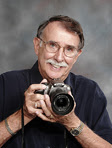
No comments:
Post a Comment