Click for a short video on using the Graduated Filter and Adjustment brush in Lightroom 2.
This is a new way I'm showing videos so it is a little choppy right now but I hope this will be better. Click on http://screencast.com/t/maiIlVpkKfW.
There are many good resources for learning Lightroom 2. Julieanne Kost of Adobe has some good free tutorials on her web site, http://www.jkost.com/lightroom.html.
A good introduction to Lightroom 2 is on the Photoshop User website,
http://www.photoshopuser.com/lightroom2/ where NAPP has some excellent videos on Lightroom 2. Non NAPP members can access this site.
Another good resource for learning Lightroom 2 is found on the Luminous Landscape site,
http://www.luminous-landscape.com/videos/download-videos.shtml. They have a downloadable 7.5 hours of video tutorials. The cost is only $39.95 and worth it.
A good book on Lightroom 2 is The Adobe Photoshop Lightroom 2 Book by Martin Evening. I use this as a resource to look up questions I have when using Lightroom 2.
In the SIG I also discussed plugins for Photoshop from Kodak and Alien Skin Software. They are:
Alien Skin makes 4 of the filters, Exposure, Blowup, Image Doctor 2 and Snap Art. They can be found on the Alien Skin web site, http://www.alienskin.com/.
Restore Original Color is found on the Kodak, Austin Texas site, http://asf.com/products/plugins/rocpro/pluginROCPRO/. I showed an older version that is no longer available. The Pro version is the only one that is available but if you want to do photo restoration on photos that have lost their color, this filter is well worth the investment. There is no comparable way to match it's effect.
Sunday, September 7, 2008
Subscribe to:
Post Comments (Atom)
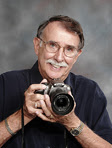
No comments:
Post a Comment