Increase contrast using Luminosity
To increase an image's contrast using the Luminosity Blend Mode, with the image open
- Load the luminosity of the image by, in the Channels palette Ctrl+click the RGB channel.
- Control+J to copy the luminosity as a layer and name lighten.
- Change the lighten layer's blend mode to Screen. This lightens the highlights.
- To increase contrast we now want to darken the shadows.
- Click the Background layer and load the luminosity by Ctrl+Click on the RGB channel as in step 1.
- Inverse the selection by Shift+Ctrl+I
- Ctrl+J to load the selection to a layer and name darken.
- Change blend mode to Multiply.
- The image's contrast has been increased.
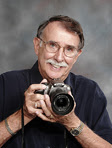
No comments:
Post a Comment