1. Open your image
2. Convert to Grayscale - Image > Mode > Grayscale
3. Duplicate background by draging the background to the New Layer Icon or Ctrl+J
4. Filter > Adjustments > Invert (Ctrl+I)
5. Change the Blending mode to Color Dodge
6. Filter > Blur > Gaussian Blur
a. 4.5 pixes approximately
b. increase to 8
8. In Undo History Revert back to original color image
9. Redo the steps but don’t convert to grayscale
10. You now have a colored pencil sketch
Wednesday, March 19, 2008
Subscribe to:
Post Comments (Atom)
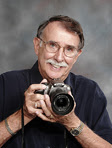
No comments:
Post a Comment