2. The Direct Selection tool selects and moves anchor points and direction arrows. With the Pen tool selected pressing the Ctrl tool changes the Pen tool to the Direction tool.
tool selected pressing the Ctrl tool changes the Pen tool to the Direction tool.
 tool selected pressing the Ctrl tool changes the Pen tool to the Direction tool.
tool selected pressing the Ctrl tool changes the Pen tool to the Direction tool. 3. The Convert tool will convert an anchor point from a straight to a curved point or vice versa . It can also be used to change the direction of a direction arrow. With the Pen tool selected pressing the Alt key changes the Pen tool to the Convert tool.
. It can also be used to change the direction of a direction arrow. With the Pen tool selected pressing the Alt key changes the Pen tool to the Convert tool.
 . It can also be used to change the direction of a direction arrow. With the Pen tool selected pressing the Alt key changes the Pen tool to the Convert tool.
. It can also be used to change the direction of a direction arrow. With the Pen tool selected pressing the Alt key changes the Pen tool to the Convert tool.Points to remember:





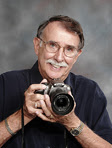
No comments:
Post a Comment